Dangers of public Wi-Fi: How to use open networks safely
Table of contents
- Why using public Wi-Fi connections may be dangerous?
- What are the risks of using public Wi-Fi?
- Identity theft
- Data breach
- Malware infection
- Packet sniffing or eavesdropping
- How to stay safe on public Wi-Fi
- Use a VPN on public Wi-Fi
- Don’t access or send your sensitive data
- Use an antivirus
- Turn on firewall
Do you want to use a free Wi-Fi hotspot? Then be ready to potentially pay with your personal data.
In our connected world, using free public Wi-Fi has become a daily routine for some people. But secure and reliable connections aren’t always what they seem. Public Wi-Fi hotspots are easy targets for hackers and cybercriminals who can use them to invade your privacy and steal your data.
Many of us have found ourselves in situations where public Wi-Fi is the only option of immediately getting online. If you're also guilty of habitually hopping onto the nearest Wi-Fi hotspot, learn what the unsecured Wi-Fi risks are to avoid becoming a cyberattack victim.
Pro tip: Before we dive into the dangers of open Wi-Fi, consider using Clario — a comprehensive security app that can deflect numerous cyber threats. Clario comes with real-time protection to keep malware off your devices, block ads, stop trackers, and malicious scripts in real time. It also has a fVPN offering reliable Wi-Fi hotspot protection. Download a 7-day free trial right now to make your digital life safer (no credit card required.)
Let’s take a closer look at the dangers of open Wi-Fi.
Why using public Wi-Fi connections may be dangerous?
Among the main public Wi-Fi dangers are the risks of data breaches and malware infections. In the first scenario, public Wi-Fi hackers can intercept the information you transmit via an unprotected connection. In the second scenario, cybercriminals can present you with an imitation of a legitimate website, tricking you into downloading malware.
Using an unsecured public Wi-Fi network provides hackers with a huge opportunity. Here’s what makes it vulnerable:
- No or weak password protection
- Misconfigured Wi-Fi routers
- Outdated router software
- Plenty of careless users
- Joining a fake Wi-Fi hotspot
By 2023, there will be nearly 628 million public Wi-Fi hotspots. And as their number grows, so do the potential dangers. Let’s look at what you risk by connecting to a free public Wi-Fi network.
What are the risks of using public Wi-Fi?
Those who don’t know how to use public Wi-Fi safely might quickly find themselves in trouble. To avoid this, you should always keep your guard up against the following dangers of open wireless networks.
Identity theft
Identity theft is a cybercrime with the primary goal of illegally obtaining someone’s data. Most commonly, cybercriminals use public Wi-Fi hotspots to steal people’s credit card information and commit financial fraud. With enough information about an individual, cybercriminals can apply for loans, withdraw money, make purchases and commit other crimes all in their name.
Data breach
Using public Wi-Fi safely is essential to avoid a data breach, which happens when hackers illegally access private information. Whereas identity theft mainly involves financial information, data breaches can affect any kind of information you store on your device. If you don’t know how to safely use public Wi-Fi, cybercriminals can steal your photos, videos, documents, and contacts among others.
Malware infection
The use of public Wi-Fi makes you an easy target for browser hijackers who distribute malware to unsuspecting web surfers. You may be just opening a news website when a supposedly innocent-looking pop-up ad appears on the screen. What you don’t know is that by accidentally clicking on it, you welcome dangerous software right into your phone or laptop.
Packet sniffing or eavesdropping
Packet sniffing or eavesdropping is the illegal monitoring of data transmitted between devices. Internet users without Wi-Fi hotspot protection risk not only losing critical information but also having their information modified. For example, your business partner might receive your message after it has been altered by cybercriminals to serve their nefarious purposes.
Surprisingly enough, one doesn’t have to be a master codebreaker to intercept or steal personal data on public Wi-Fi. Just having the right gear and being a good psychologist is enough. Sure, smooth criminals need a few applications and special tools for actual sniffing but the secret ingredient to every hackers’ success is the unsuspecting and careless user.
Let’s learn how to stay alert and leave these cybercriminals empty-handed.
How to stay safe on public Wi-Fi
Here’s what you need to do if you want to minimize public Wi-Fi security risks:
- Use a VPN
- Turn off Bluetooth and file-sharing
- Don’t open or send sensitive data
- Use an antivirus
- Enable firewall
Use a VPN on public Wi-Fi
To stay safe on a public Wi-Fi network, use a Virtual Private Network (VPN) app. The app hides your IP address and encrypts the information you send online, thereby making it unreadable for third parties.
Here’s how to use a VPN on public Wi-Fi:
- Download and install Clario
- Toggle the Secure VPN switch
- In the window that opens, click Allow
That’s it. Now you can browse the web without worrying about public Wi-Fi safety.
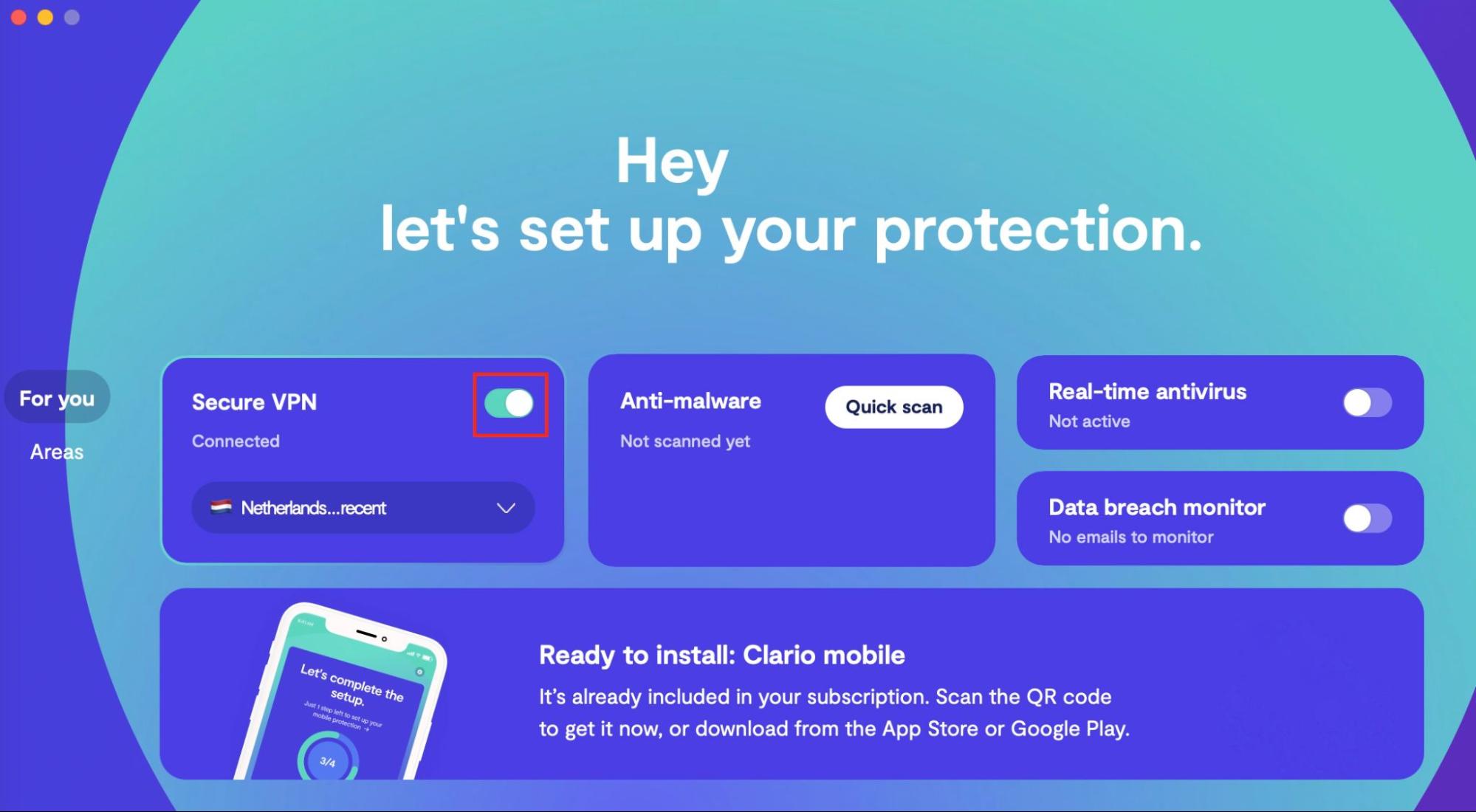
Don’t access or send your sensitive data
You don’t want your sensitive data to get intercepted, so make sure you don’t expose any. Forget about online banking, shopping, and working remotely when connecting to public Wi-Fi. Don’t use any application that may contain sensitive data. The sad truth is many applications have security flaws, so anything you do within them may be visible to hackers.
Use an antivirus
Unfortunately, an antivirus program won’t save your personal data from interception but it can protect your device from various malware. This includes the malicious programs hackers secretly send to your phone or laptop on public Wi-Fi.
Turn on firewall
Enabling the firewall can save your laptop from suspicious data packets. Put simply, a firewall analyzes the data traffic and protects your device from unauthorized access. So whenever you connect to public Wi-Fi, don’t forget to turn the protection on.
* * *
We didn’t mean to scare you, and of course not every public Wi-Fi service leads to you getting hacked. But it’s good to know the dangers and be prepared.
Pro tip: If using public Wi-Fi can’t be avoided, use a VPN. An all-round cybersecurity solution like Clario will provide you with an unlimited VPN, a real-time antivirus, and 24/7 real-human assistance so you can carry on browsing without feeling exposed to risks. Download a free 7-day trial now, no credit card needed.
Read more:







