Table of contents
- Understanding cookies, browser cache & internet history
- What does clearing cookies do?
- Should I delete cookies?
- Reasons to clear cookies
- Reasons not to clear cookies
- How often should you clear cookies?
Understanding cookies, browser cache & internet history
Browser cache speeds up the amount of time it takes to load web pages by storing their data, like text and images. This prevents your browser from downloading this data each time you open a page on the same website.
If a website has the same images and banners on different pages, this allows you to open the pages faster. The cache also allows you to view the website if you’re offline.
Websites aim to load up quickly because users don’t have the patience to wait while they load. According to Website Builder Expert, websites that load within two seconds have an average bounce rate of 9%, while those that load within five seconds have a bounce rate of 38%.
Internet or browser history is exactly what it sounds like. It’s a list of all the websites you’ve visited in your browser. Clicking on a website in your internet history loads it directly. Clearing your browser history won’t remove your cache history and vice versa.
Cookies are small packets of data saved in the form of text files on your computer to help identify you when you visit websites again. They differ from both browser cache and internet history in that they are created by the websites you visit instead of your browser.
That’s why some websites can sign you in when you return if you have an account — it speeds up the login process. Websites want to offer users a quick, efficient, and seamless experience, and they can only achieve this by saving your information. This means that your data and online privacy are somewhat compromised.
Advertisers on websites can also create cookies, also known as third-party cookies, so they can track other websites you visit to show you ads that appeal to you. Cookies can stay on your computer for long periods if they aren’t cleared.
What does clearing cookies do?
So, what happens when you clear cookies? The information stored by websites and advertisers on your computer is removed. You’ll enter your login information each time you visit a new website and it may take longer to load.
More importantly, it can fix performance issues, especially as it relates to erroneous cookies. Less important implications include your shopping cart being emptied if you were about to check out and the ads you see online being less relevant.
Should I delete cookies?
It’s a good idea to remove cookies, but it depends on the type of cookies in question. Below are three types of computer cookies:
1. Session cookies
These are stored in a temporary file on your computer. They don’t store your information and other preferences — those are deleted when your browsing session ends. However, that doesn’t mean you’ll lose your passwords.
2. Stored cookies
These save your login credentials to make it easier to log into a website again in the future and they expire after some time.
3. Third-party cookies
These cookies are collected by advertisers to track your preferences.
As you can see, not all cookies are the same, and neither are their implications. It depends on the terms of the cookies you’ve accepted, like who can access your information and what they will do with it.
It’s also worth considering whether clearing cookies will affect how you experience a website and whether you’d be okay with that.
Reasons to clear cookies
There are several reasons why you'd want to clear cookies. Bear in mind that deleting cookies doesn’t cause problems for your device.
1. Security risks
Given that cookies are packets of your data, accepting them has security implications — not to mention when a website is unencrypted, which exposes your personal information to hackers
2. Compromised privacy
When you agree to accept a website’s cookies, you’re agreeing to share your information. This compromises your privacy. That’s enough reason to delete cookies on your Mac or mobile phone
3. Slower computer processing or speeds
Cookies slow down your computer, especially if you’ve never deleted them before. Delete cookies on your computer to fix this
4. Third-party cookies
There’s no telling where your data could end up when you accept cookies. You might even become a victim of identity theft
5. Suspicious cookies
If your antivirus software identifies suspicious cookies, you must delete them right away. The same goes for old or outdated cookies.
The main concern with cookies is that they compromise your privacy. Over and above clearing cookies, using a secure VPN is a non-negotiable for anyone who uses the internet and wants to protect their data.
Clario’s VPN is a cybersecurity tool that protects your data and privacy and allows you to browse the internet anonymously. It does this by masking your real IP address so that hackers can’t trace you.
Why not take advantage of the 7-day free trial and try it for yourself?
- Download the Clario app on your iPhone or Android device
- Select Browsing, then enable Browsing protection
- Now select Allow
- You’ll be put on the fastest server, and you’re good to go.
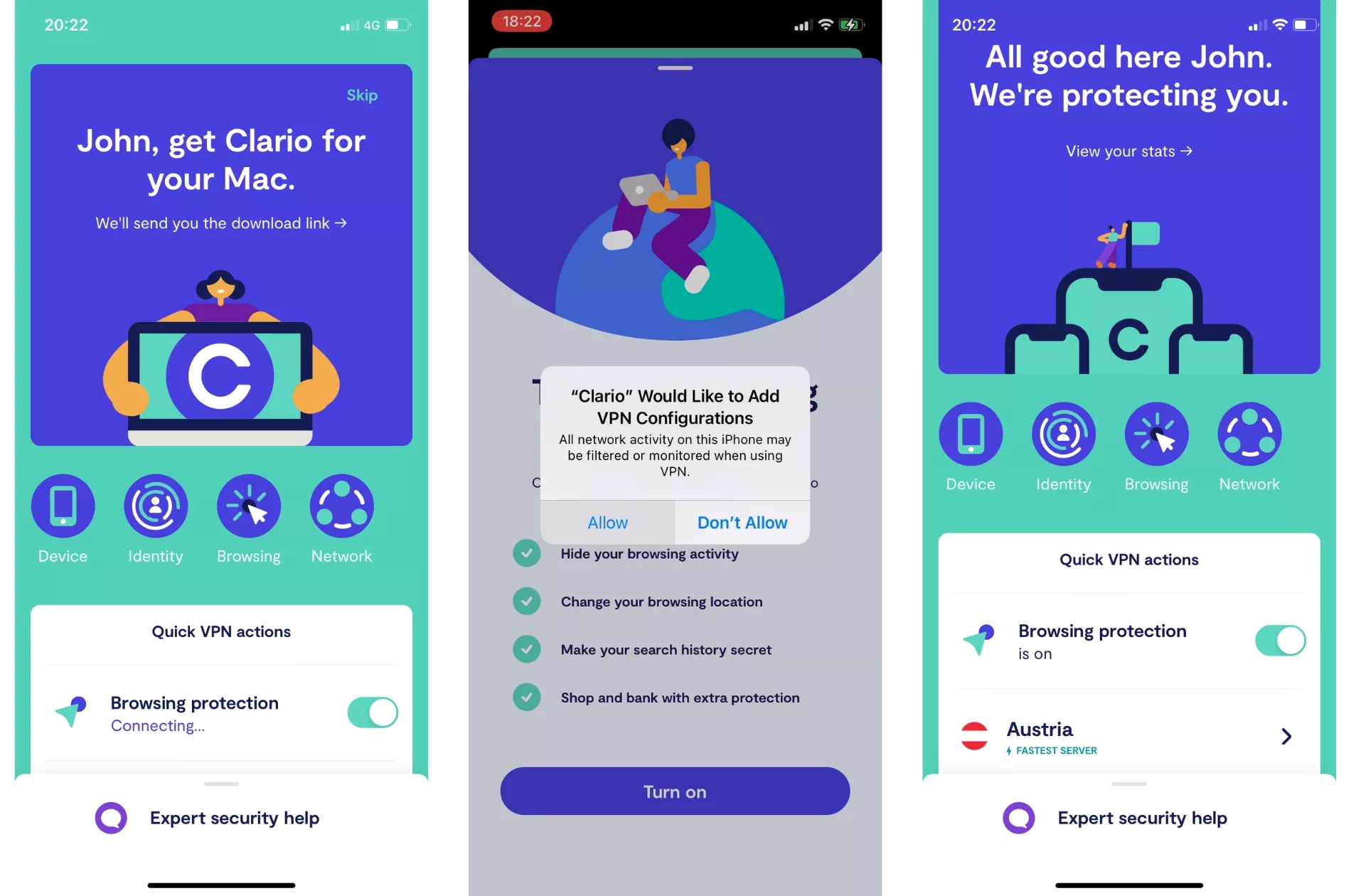
Reasons not to clear cookies
Maybe you’re not convinced you should delete cookies and are leaning toward keeping them on your computer. Below are the reasons not to clear cookies:
1. Seamless user experience
If you have websites you frequent, there may be no point in deleting cookies
2. Faster logins
If you’re a shopaholic that doesn’t have the patience to enter your login details every time you visit a website, you don’t have to clear cookies
3. Access to websites
Some websites don’t grant you access without cookies. If you really want to access certain websites, you’re better off not clearing cookies.
How often should you clear cookies?
There’s no hard and fast rule on how often you should clear cookies, but there are instances when you should:
- Every time you’re done using the internet on a shared computer at home
- Each time you’re done using a public computer, like at an internet café
- Whenever you notice that a website has ibecome “buggy”
- When you notice a website whose cookies you’ve accepted starts becoming slow. This is common among websites with a lot of cookies downloaded.







