What is Discord malware and how can you protect yourself?
Table of contents
- What Is a Discord virus?
- What are the main types of Discord malware?
- Corruption of the installation file
- Remote access Trojans
- NitroHack
- MosaicLoader
- How can you get a Discord virus?
- How to protect yourself on Discord?
- How to remove a Discord virus
- Now you know to stay safe from Discord viruses
Discord can be an excellent way to stay in touch with people and meet new friends. However, like most other apps on the internet, it comes with risks.
But is Discord safe? It can be, but this isn’t always the case.
In 2021, it was revealed that hackers launched several malware attacks against Discord. Over 20 unique types have been discovered, and cybercriminals use several methods to distribute these. Keep reading to discover the Discord app dangers you need to look out for, along with how you can protect yourself.
Pro tip: Even if you’re the most vigilant person in the world, accidents can and do happen. Using antivirus software is essential for helping to keep your computer safe from malware, even if you’ve let your guard down.
Clario’s antivirus solution offers real-time protection for your Mac and Android devices, along with keeping your payment information safe and stopping adware — plus more. Give it a try with a free Clario trial:
- Download your free Clario trial and set up an account
- Toggle the Real-time antivirus option on
- Select Quick scan to run a malware scan
After setting up these tools, Clario will regularly search for malware on your device. All you need to do is let it run in the background!
What Is a Discord virus?
A Discord virus is malware that can find its way onto your computer when you use the platform. This can include spyware and distributed denial of service (DDoS) attacks, plus others.
If cybercriminals successfully distribute malware on your device, these individuals might be able to log your keystrokes. Once they’ve got this information, they can send these details on to people capable of a lot more damage.
With details on your keystrokes, criminals can work out your bank login details, how to get into your eCommerce accounts, and much more.
What are the main types of Discord malware?
Corruption of the installation file
One common Discord hack occurs when criminals insert malicious code into Discord’s client files. Then, once a person downloads and runs them, they also unintentionally run the dangerous code.
Removing the existing Discord files and reinstalling those offered by a legitimate source takes care of this type of malware. The tricky thing is that malware scanners often don’t detect this problem.
Remote access Trojans
Cybercriminals often distribute remote access Trojans through phishing links. Discord hackers specifically create accounts to spread malware. After generating a Discord-specific URL to spread the malware, they delete their accounts.
The Discord content distribution network (CDN) still hosts the content after a person no longer uses Discord. Even worse, a person could click on the link and get exposed to the malware without using Discord. One investigation across several months found 17,000 unique URLs in the Discord CDN connected to malware.
NitroHack
NitroHack is a type of malware that lures people in by promising them complimentary access to the premium Discord tier. Instead, it steals Discord users’ tokens and their stored browser details, including credit card numbers.
NitroHack turns the Discord Windows client into a Trojan virus. It then tries to trick people the original Discord user knows by repeating the scam for free premium access.
MosaicLoader
MosaicLoader is a relatively new malware threat that often wreaks havoc by mimicking file information similarly to legitimate software. Additionally, the payload mechanism frequently infects the targeted system with several malware strains simultaneously.
Researchers that initially studied MosaicLoader confirmed its connections to legitimate Discord link URLs, and warned that it uses cookie stealers. Those could exfiltrate login data from sites such as Facebook, enabling account takeovers by malicious parties.
How can you get a Discord virus?
You can get a Discord virus simply by using the service or clicking on an infected link. Cybercriminals typically orchestrate their Discord hack methods to spread malware undetected.
How to protect yourself on Discord?
Discord offers a list of tips to stay protected against spam and hacking while using the service. One of the suggestions is to set strong passwords, making them less likely to get compromised. People can also protect themselves by screening for potential phishing attacks. Paying close attention to the sender’s email address is a useful way to spot fake messages.
It’s also worth using smart internet security practices on Discord, and doing likewise anywhere else online for that matter, to minimize your risk of getting viruses.
How to remove a Discord virus
A dangerous characteristic of many Discord viruses is that they don’t cause any immediately obvious effects that could alert you to a problem. However, if you suspect something’s wrong, one option is to check the client code.
How to check the client code and remove a Discord virus on Windows:
- Find the %AppData%\\Discord\0.0.306\modules\discord_voice\index.js file and open it
- Launch NotePad
- Scroll down to the end of the code. If unmodified, it should end with module.exports = VoiceEngine;. If you see a different ending and have not changed the code yourself, you’re likely dealing with Discord malware
- If necessary, you can remove the offending code manually. However, deleting and reinstalling the Discord client has the same effect
If you’re using a Mac, the steps to manually remove a Discord virus are a little different.
How to remove a virus on Mac:
- Turn off your Wi-Fi and shut down your Mac
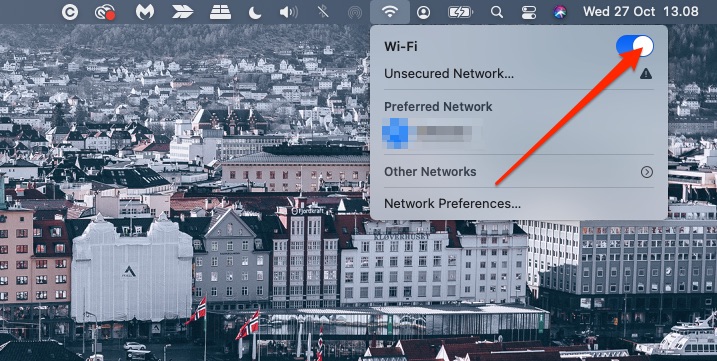
- Turn on your Mac again and activate safe mode by holding the Shift button until the login window appears
- Go to Activity Monitor
- Look for suspicious apps under Process Name, % CPU, etc.
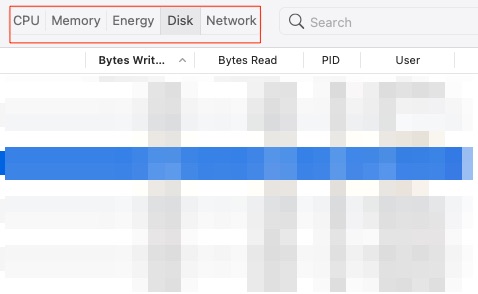
- If you find anything that doesn’t look right, click on the x button in the top and select Force Quit
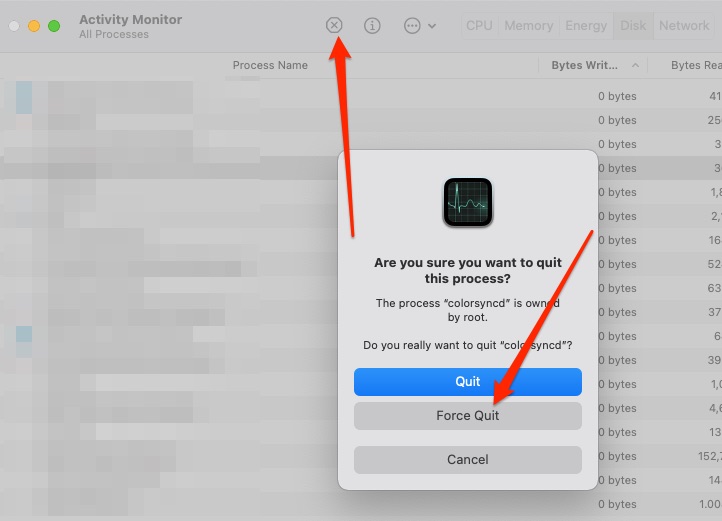
Now you know to stay safe from Discord viruses
Discord is like any other online service in that it’s not completely risk-free. Even before these malware issues came to light, the platform had problems with user harassment, for example.
Protecting yourself online begins with taking straightforward actions like setting strong passwords and learning to spot phishing signs. Besides doing those things, consider periodically checking for updates about this malware and associated methods to stay safe.
Read More:







